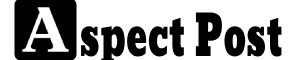Creating Professional Paystubs for Free: Tips and Tricks
Paystubs are crucial, offering a clear breakdown of an employee’s earnings, deductions, and net pay. Whether you’re an employer trying to provide proper financial records to your team or an employee who wants to keep track of your finances, having a professional pay stub can make all the difference.
The great news is that you don’t need to spend money on expensive software or services to create professional paystubs. You can generate paystubs for free with the right tools, tips, and tricks.
This guide will walk you through the process, ensuring that your paystubs look professional and adhere to legal and financial standards.
Why Are Paystubs Important?
Before diving into how to create paystubs, it’s essential to understand why they’re so critical. Paystubs:
- Provide Transparency: They detail gross earnings, deductions, and net pay, giving employees a clear understanding of their compensation.
- Help with Taxes: Paystubs serve as essential records for tax filings for employees and employers.
- Facilitate Financial Planning: Employees can use paystubs to track income, plan budgets, and apply for loans or credit.
- Ensure Legal Compliance: Many states and countries require employers to issue employee paystubs. They ensure that deductions for taxes, insurance, and other withholdings are adequately documented.
Elements of a Professional Paystub
A professional paystub should contain specific information to meet legal and practical requirements.
Here’s a breakdown of the essential components:
- Employee Information: includes the employee’s full name, address, and ID number.
- Employer Information: The company’s name, address, and contact details should be prominently displayed.
- Pay Period: Clearly state the start and end dates of the pay period.
- Gross Earnings: The total amount the employee earned before deductions, including regular pay, overtime, bonuses, and commissions.
- Deductions: These include taxes (federal, state, and local), Social Security, Medicare, health insurance, retirement contributions, and any other withholdings.
- Net Pay: The final amount the employee takes home after deductions.
- Year-to-Date Totals: This section helps employees track their earnings and deductions so far this year.
- Additional Information: Some paystubs may also include leave balances, such as sick or vacation days, for the employee’s reference.
Tips and Tricks to Create Free, Professional Paystubs
Now that you understand the importance of paystubs and the information they should contain, let’s explore some tips and tricks for creating them for free.
1. Use Free Online Paystub Generators
Several free online paystub generators allow you to create professional-looking paystubs easily. These tools often offer templates where you can enter the necessary details, and they automatically calculate deductions and net pay.
Some popular free paystub generators include:
- Stubcreator
- Stubbuilder
- PaystubGeneatorFree
These platforms usually offer limited free features, but you can still generate simple paystubs without needing premium services.
2. Leverage Spreadsheet Software
If you prefer more control over your paystub design, spreadsheet software like Microsoft Excel or Google Sheets is an excellent option. You can create a custom template tailored to your business’s needs.
Here’s how you can go about it:
- Create a Table: Divide your spreadsheet into sections for employee information, earnings, deductions, and net pay.
- Use Formulas: Use basic formulas to automate calculations for taxes and other deductions. For instance, you can use Excel’s formula feature to calculate taxes based on a set percentage.
- Design for Clarity: Make sure your design is clean and professional by using bold headers and keeping the layout easy to read.
Excel and Google Sheets are free if you already have access to them, making this a cost-effective solution for creating paystubs.
3. Templates from Word Processing Software
Programs like Microsoft Word, Google Docs, or even OpenOffice offer templates you can use to create professional paystubs. These templates are often customizable, allowing you to add all necessary details like company logos, earnings breakdowns, and deductions.
Many free template websites like Template.net or InvoiceSimple provide pre-made designs that you can modify according to your preferences. Simply download a template, enter your employee’s details, and print or save the document in PDF format.
4. Stay Compliant with Legal Requirements
When creating paystubs, it is crucial to ensure they comply with your jurisdiction’s legal requirements. While some states in the U.S. don’t mandate paystubs, others have specific rules on what information must be included. Always check the regulations in your area to avoid penalties or legal issues.
For example, states like California and New York require detailed information about hourly rates, overtime pay, and deductions. If you’re using an online paystub generator, be sure it supports your state’s requirements. If you’re creating paystubs manually, verify that all the legal components are in place.
5. Incorporate Branding Elements
Professionalism often lies in the details. Adding your company’s branding elements, such as your logo, color scheme, or font, can elevate the appearance of your paystubs. This makes the document look polished and reinforces your brand identity.
If you’re using free tools, ensure they allow some customization. You can easily add logos and use consistent formatting across all paystubs to maintain a professional look.
6. Double-Check for Accuracy
Paystubs are legal documents, so accuracy is essential. Double-check every figure, from gross earnings to deductions and net pay. Any errors could lead to confusion or even legal consequences. Tools like Excel or paystub generators often handle calculations automatically, but you should review the final document to ensure everything is correct.
7. Save and Distribute Paystubs Digitally
One of the best ways to streamline creating and distributing paystubs is by saving them in digital formats like PDF. This makes it easier to share paystubs with employees and helps keep secure records for future reference.
If you’re using a free paystub generator, you can typically download the stub in PDF format directly. Excel and Google Sheets allow you to export your file as a PDF if you’re using spreadsheet software.
8. Keep a Backup of All Paystubs
Lastly, always maintain a backup of all the paystubs you generate. Whether you store them on your computer or use a cloud storage service like Google Drive or Dropbox, keeping an organized record ensures you’re prepared for tax filings, audits, or employee requests for past paystubs.
Conclusion
Creating professional paystubs for free is possible and can be a smooth and straightforward process. You can use free tools like online generators, spreadsheet software, and word-processing templates to ensure that your paystubs look polished and meet legal standards. Focus on accuracy, compliance, and clarity to provide your employees with high-quality documentation that helps them understand their earnings and deductions.