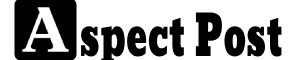how to fix bad pod connection stiiizy
If you’re experiencing a bad pod connection issue with your Stiiizy vape pen, it can be frustrating and prevent you from enjoying your vaping experience. This problem can occur due to various reasons, but there are steps you can take to troubleshoot and potentially fix the issue:
Note: Before attempting any fixes, ensure that your Stiiizy device is clean and free from dirt, dust, or debris. Regular maintenance can prevent many connection issues.
Materials You May Need:
- Isopropyl alcohol: For cleaning the device and contacts.
- Q-tips or cotton swabs: For cleaning hard-to-reach areas.
- A soft cloth or tissue: For wiping the device.
- Replacement pod: If the issue persists and you suspect a faulty pod.
Steps to Fix a Bad Pod Connection on Stiiizy:
- Inspect the Pod:
- Examine the pod closely to ensure it’s in good condition. Check for any visible damage, such as cracks or leaks, as these can affect the connection.
- Clean the Contacts:
- Use a cotton swab or Q-tip dipped in isopropyl alcohol to gently clean the contacts on both the pod and the Stiiizy device. Ensure they are free from residue, dirt, or e-liquid buildup.
- Allow the contacts to dry completely before reinserting the pod.
- Check the Battery:
- Ensure that the battery or Stiiizy device is charged and has sufficient power. A low battery can sometimes result in connection issues.
- Reinsert the Pod:
- Carefully reinsert the cleaned pod into the device. Make sure it fits snugly and securely. You should feel a slight click when it’s properly seated.
- Adjust the Pod:
- Sometimes, gently adjusting or wiggling the pod can establish a better connection. Be careful not to apply too much force, as this can damage the pod or device.
- Try a Different Pod:
- If you have access to another Stiiizy pod, try inserting it into your device to see if the problem persists. This can help determine if the issue is with the pod itself.
- Inspect the Device Pins:
- Examine the pins or connectors inside the Stiiizy device where the pod makes contact. Ensure they are clean and undamaged.
- Update Firmware (if applicable):
- Some vape devices offer firmware updates that can address performance issues. Check if your Stiiizy device has any available updates and follow the manufacturer’s instructions to install them.
- Contact Customer Support:
- If you’ve tried the above steps and the connection issue persists, it’s advisable to contact Stiiizy’s customer support or the retailer where you purchased the device for further assistance or possible warranty replacement.
- Consider a Professional Inspection:
- If the problem remains unresolved, consider taking your Stiiizy device to a professional vape technician for a thorough inspection and potential repair.
Always prioritize safety when troubleshooting vape devices, and avoid using a device that shows signs of significant damage or malfunction. Additionally, ensure you follow all local laws and regulations regarding the use of vape products.