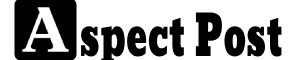Top 7 Key Strategies for Conducting a High-Impact CRO Audit

Conversion Rate Optimization (CRO) is one of the most powerful ways to maximize the return on your existing traffic. Instead of constantly spending more on ads or outreach, CRO focuses on improving how well your website turns visitors into leads or customers. The first step in this process is conducting a thorough CRO Audit, which identifies weaknesses, friction points, and missed opportunities in the user journey. By applying the right strategies during an audit, businesses can uncover actionable insights that lead to higher conversions and long-term growth.
1. Analyze User Behavior with Data and Heatmaps
Understanding how users interact with your site is the cornerstone of a CRO audit. Analytics and behavioral tracking tools reveal what visitors are doing, where they drop off, and what catches their attention.
Steps to Execute:
Start by reviewing analytics platforms like Google Analytics, Mixpanel, or Adobe Analytics to measure traffic sources, bounce rates, and conversion funnels. Identify which pages have high exit rates or low conversion performance. Then, layer in tools like Hotjar or Crazy Egg to visualize user interactions through heatmaps, scroll maps, and session recordings.
For example, you may discover that visitors frequently scroll past a call-to-action (CTA) button because it’s placed too low on the page. Or you might notice users abandoning forms halfway through due to excessive fields. These insights provide clear direction for design and layout improvements, ensuring user behavior drives optimization decisions.
2. Evaluate Website Speed and Technical Performance
A slow or clunky website is one of the quickest ways to lose potential customers. Speed and technical performance directly affect both user experience and conversion rates.
Steps to Execute:
Run performance tests using tools like Google PageSpeed Insights, GTmetrix, or Pingdom. Look for issues such as large image files, uncompressed scripts, or poor server response times. Ensure your site is fully mobile-optimized, as mobile visitors often make up more than half of traffic and are particularly sensitive to delays.
For example, an e-commerce store might notice that its mobile checkout page takes 6 seconds to load, causing impatient shoppers to abandon carts. By compressing images, enabling browser caching, and using a content delivery network (CDN), load times can be reduced to under 3 seconds. These changes often result in an immediate increase in completed purchases.
3. Assess Landing Page Design and Content Relevance
Landing pages are critical conversion points, and even small flaws in design or messaging can have a major impact on performance. According to Thrive Internet Marketing Agency, during a CRO audit, each landing page should be carefully evaluated for clarity, relevance, and persuasiveness.
Steps to Execute:
Review your headlines, subheadings, and body copy to ensure they match user intent and align with the ad or search query that brought visitors there. Test whether CTAs are visible and compelling. Consider the balance between visuals and text—too much clutter can overwhelm users, while too little information can leave them unconvinced.
For example, a software company running ads for “CRM for Small Businesses” may direct users to a generic homepage instead of a tailored landing page. By creating a page that specifically highlights small business benefits, includes testimonials, and has a clear demo request button, the company can significantly improve conversions.
4. Review Funnel and Checkout Processes
For businesses that rely on multi-step funnels—such as sign-ups, demos, or e-commerce purchases—it’s critical to audit the entire process for friction points. Even small inconveniences can cause users to abandon the journey.
Steps to Execute:
Map the funnel from start to finish and analyze drop-off rates at each step. Use funnel visualization tools in Google Analytics or similar platforms to see where prospects leave. Test the checkout or sign-up process yourself on both desktop and mobile devices.
For example, an online retailer might see high drop-offs on the payment page. A deeper audit reveals that requiring account creation before checkout frustrates users. By adding a guest checkout option and simplifying the number of fields, conversions increase dramatically. Eliminating unnecessary steps often produces some of the fastest gains from a CRO audit.
5. Examine Call-to-Actions (CTAs) and Conversion Points
CTAs are the tipping point between browsing and converting. Poorly designed, hidden, or unclear CTAs can undermine even the best marketing campaigns.
Steps to Execute:
Audit every conversion point on your site—buttons, links, and forms. Check their placement, size, color contrast, and wording. Ensure they stand out visually without being intrusive. Test action-oriented copy like “Start My Free Trial” instead of generic text like “Submit.”
For instance, a consulting firm may bury its consultation request form at the bottom of a long page. Heatmaps reveal that few users scroll that far. By moving the CTA higher on the page and making the button larger with more persuasive text, the firm can see an immediate lift in conversions. Effective CTAs are clear, visible, and aligned with user intent.
6. Audit Mobile Experience and Usability
With mobile usage continuing to dominate, auditing the mobile experience is non-negotiable. A site that works smoothly on desktop but fails on mobile will lose a significant portion of potential conversions.
Steps to Execute:
Test your site on multiple devices and screen sizes. Check how navigation menus, forms, and CTAs display on mobile. Simplify elements like navigation bars and reduce unnecessary text. Ensure forms are easy to fill out with larger fields and autofill enabled.
For example, a financial services company might discover that its lead capture form is nearly impossible to complete on mobile because the fields are too small and require manual typing. Redesigning the form with mobile-first principles—fewer fields, larger buttons, and dropdown menus—leads to more successful submissions. Optimizing for mobile ensures the majority of users can complete conversions without frustration.
7. Implement A/B Testing for Continuous Improvement
No audit is complete without testing. A/B testing allows businesses to validate assumptions and continuously refine strategies for maximum impact.
Steps to Execute:
Identify key elements to test based on insights from earlier audit steps—headlines, CTA placement, form length, or layout. Use tools like Google Optimize, Optimizely, or VWO to run experiments. Test one variable at a time to clearly measure its impact.
For example, an online course provider may suspect that offering a “Free Lesson Preview” CTA will convert better than “Start Learning Today.” By running an A/B test, the company can confirm which variation produces higher sign-ups. Over time, ongoing testing builds a data-driven culture where every change is backed by measurable results.
Final Thoughts
A high-impact audit goes beyond surface-level observations—it digs into data, user behavior, technical performance, and conversion paths to uncover what truly drives results. By analyzing user behavior, evaluating performance, optimizing landing pages, streamlining funnels, improving CTAs, enhancing mobile usability, and running A/B tests, businesses can turn insights into actionable improvements. When conducted thoroughly, a CRO Audit becomes a powerful tool not only for boosting conversions in the short term but also for creating a framework of continuous optimization that fuels long-term growth.