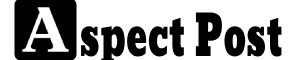how to fix accfcw unavailable service required
The message “ACCFCW Unavailable Service Required” typically appears on a vehicle’s dashboard when there is an issue with the Adaptive Cruise Control (ACC) and Forward Collision Warning (FCW) systems. These systems are designed to help maintain a safe following distance and provide warnings about potential collisions. If you see this message, it’s essential to address it promptly for safety reasons. Here are some steps to troubleshoot and potentially fix this issue:
Note: This response provides general guidance, but it’s important to consult your vehicle’s owner’s manual for specific instructions related to your vehicle’s make and model.
Materials You May Need:
- Vehicle owner’s manual: For information about your vehicle’s ACC and FCW systems.
- OBD-II scanner (optional): To check for diagnostic trouble codes (DTCs).
Steps:
- Pull Over Safely:
- If the “ACCFCW Unavailable Service Required” message appears while driving, pull over to a safe location and turn off the engine.
- Restart the Vehicle:
- Turn off the ignition and wait for a minute or two. Then, restart the vehicle. Sometimes, this can resolve minor sensor or system glitches.
- Check for Obstructions:
- Ensure that there are no obstructions or dirt on the front grille, radar sensor, or camera, as these can affect the operation of the ACC and FCW systems.
- Inspect the Windshield:
- If your vehicle uses a camera-based system, check the windshield for any damage or obstructions that may affect the camera’s view.
- Review the Owner’s Manual:
- Refer to your vehicle’s owner’s manual to understand the “ACCFCW Unavailable Service Required” message and the potential causes. The manual may provide specific steps to diagnose and address the issue.
- Check for Diagnostic Trouble Codes (DTCs):
- If you have access to an OBD-II scanner, you can scan the vehicle’s computer for diagnostic trouble codes. These codes can provide more specific information about the issue and guide the repair process.
- Inspect the Sensors and Components:
- If you are comfortable doing so, inspect the sensors and components related to the ACC and FCW systems for visible damage or loose connections. Check the radar sensor, camera (if applicable), and wiring harnesses.
- Check for Recalls or Technical Service Bulletins (TSBs):
- Visit your vehicle manufacturer’s website or contact a dealership to check if there are any recalls or TSBs related to the ACCFCW systems on your vehicle. Sometimes, manufacturers issue updates or fixes for known issues.
- Schedule Professional Service:
- If you are unable to diagnose or resolve the issue on your own, or if the problem persists, it’s essential to schedule a service appointment with an authorized dealership or a qualified automotive technician. They have specialized diagnostic tools and expertise to address complex ACC and FCW system issues.
- Follow Manufacturer Recommendations:
- Follow the guidance provided by the manufacturer or the service technician regarding repairs or replacements of components related to the ACC and FCW systems.
Safety is a top priority when it comes to vehicle systems like ACC and FCW. If you encounter the “ACCFCW Unavailable Service Required” message, it’s crucial to address it promptly to ensure that these safety features are functioning correctly.