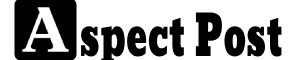how to fix bsd system kia
It seems you’re referring to the “BSD System” in a Kia vehicle. The “BSD System” typically stands for Blind Spot Detection System, which is a safety feature designed to help drivers detect vehicles in their blind spots and avoid collisions while changing lanes. If you’re experiencing issues with the BSD system in your Kia, here are some general steps you can take to diagnose and potentially fix the problem:
1. Check the Sensors:
- The BSD system relies on sensors, typically located on the rear bumper. Make sure these sensors are clean and free from dirt, mud, or debris, as obstructions can affect their performance.
2. Verify the Indicator Lights:
- On your Kia’s dashboard, there may be indicator lights that inform you of the BSD system’s status. Check if any warning lights related to the BSD system are illuminated. If they are, consult your owner’s manual for information on what the specific lights mean.
3. Test the System:
- Take your vehicle for a test drive and pay attention to the BSD system’s functionality. If you notice that it’s not detecting vehicles in your blind spots or if you’re receiving false alerts, this could indicate a problem with the system.
4. Check for Error Messages:
- If the BSD system is malfunctioning, there may be error messages displayed on your infotainment system or the instrument cluster. Review these messages for more information about the issue.
5. Restart the Vehicle:
- Sometimes, electronic systems in vehicles can experience temporary glitches. Try turning off your Kia, waiting a few minutes, and then restarting it. This may reset the system and resolve minor issues.
6. Consult the Owner’s Manual:
- Your Kia’s owner’s manual should have information on the BSD system, including troubleshooting steps and what to do in case of issues. Refer to the manual for guidance.
7. Visit a Kia Dealership or Service Center:
- If you’re unable to diagnose or resolve the issue on your own, it’s advisable to schedule an appointment with a Kia dealership or authorized service center. They have the necessary diagnostic tools and expertise to diagnose and repair the BSD system accurately.
8. Check for Recalls or Software Updates:
- Sometimes, manufacturers issue recalls or provide software updates to address issues with vehicle systems. Check with your Kia dealership to see if there are any relevant recalls or updates for your specific vehicle.
Keep in mind that diagnosing and repairing electronic systems like the BSD system typically requires specialized equipment and expertise. Therefore, it’s often best to seek professional assistance if you’re unable to resolve the issue yourself. Additionally, ensure that you’re following all safety precautions and guidelines while driving, even if the BSD system is temporarily malfunctioning.